智能識別與手動選擇
在現代智能家居環境中,Withings 智能體重計憑藉其卓越的健康追蹤能力,已成為許多家庭不可或缺的設備。對於有多位家庭成員或共用空間的用戶而言,如何高效管理和追蹤每個人的健康數據至關重要。Withings 體重計貼心地提供了強大的多用戶功能,無論是智能自動識別,抑或是彈性的手動選擇,都能確保每筆數據準確歸屬,讓您和家人輕鬆掌握各自的健康狀況。
本文將深入探討 Withings 智能體重計的多用戶運作機制,助您充分利用這項便捷功能。
智能識別:無縫體驗的奧秘
Withings 智能體重計的核心優勢之一,便是其精密的自動用戶識別功能。這意味著,當您和家人踏上體重計時,它會嘗試根據預設的個人資料(尤其是體重數據),自動判斷出是哪位家庭成員正在進行測量,並將數據同步至對應的 Withings App 賬戶。這項技術的運作原理如下:
- 基於體重差異: 在您初次設定體重計並添加多個用戶時,系統會要求您輸入每位用戶的大致體重。體重計會利用這些資料,結合每次測量到的數據,進行比對和識別。如果各用戶之間的體重差異較大,自動識別的準確性會非常高。
- 記憶學習機制: Withings 體重計會隨著時間累積您的測量數據,學習您的體重趨勢和日常波動。這種記憶功能有助於提升其識別精準度,即使您的體重有輕微變化,體重計也能更好地將您識別出來。
當體重計成功識別出用戶時,屏幕上通常會顯示該用戶的姓名縮寫或圖像(如果已設定),然後自動完成測量並將數據傳送至正確的 Withings App 個人檔案中。整個過程迅速流暢,無需任何額外操作。
手動選擇:精準控制您的數據
儘管 Withings 智能體重計的自動識別功能非常出色,但總會遇到一些特殊情況,例如:
- 多位用戶體重相近,體重計難以自動判斷。
- 有訪客使用體重計,不希望數據記錄在任何家庭成員的賬戶中。
- 希望手動確認本次測量是為特定用戶記錄。
在這些情況下,Withings 體重計提供了簡單直觀的手動選擇功能,確保數據的準確歸屬:
如何手動選擇用戶:
- 踏上體重計:當您踏上體重計後,體重計會開始進行測量。
- 等待提示:如果有多位用戶的體重接近,或者體重計未能立即識別,屏幕上會顯示一個用戶列表或多個用戶的姓名縮寫(通常是三字元),並伴隨左右箭頭提示。
- 傾斜身體選擇:這是 Withings 體重計獨特的設計。您無需彎腰或用手觸碰,只需輕輕地將身體向左或向右傾斜重心,屏幕上的用戶選擇就會相應移動。
- 確認選擇:當屏幕顯示出您希望記錄數據的用戶姓名或縮寫時,保持身體穩定,直至進度條完成或屏幕顯示測量結果。此時,數據便會準確無誤地儲存到該用戶的 Withings App 賬戶中。
- 「訪客模式」: 如果是訪客使用,而您不希望其數據被記錄,只需在手動選擇時,選擇一個「訪客」或「GUEST」選項(如果體重計有此功能)。這樣測量數據將不會被綁定到任何特定用戶檔案,或僅進行單次顯示。
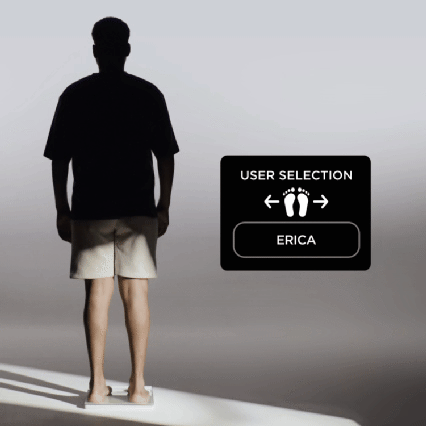
總結與提示
Withings 智能體重計的多用戶管理功能,無論是智能的自動識別,還是便捷的手動選擇,都旨在提供無縫且精準的健康追蹤體驗。要確保最佳使用效果,建議您:
- 在 Withings App 中為每位家庭成員建立獨立的個人檔案,並盡可能填寫準確的大致體重。
- 對於體重相近的用戶,首次測量後,若發現數據歸屬錯誤,可前往 Withings App 手動更改歸屬。體重計會從錯誤中學習,逐步提升識別準確度。
- 定期在 Withings App 中查看數據,確保所有測量都已正確記錄。
透過熟練運用 Withings 智能體重計的多用戶功能,您和您的家人將能更有效地監察健康狀況,共同邁向更健康的生活模式。






